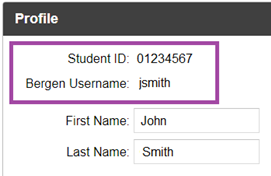Option #1 Your Bergen Username and Student ID number were sent to the email address you provided when applying to Bergen Community College. Here is an example of the email you received:
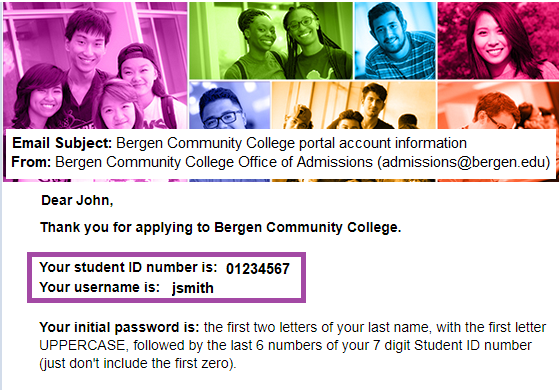
Option #2 Your Bergen Username and Student ID number can also be found in the Admissions Welcome Packet that was mailed to you, and looks similar to the email above.
Option #3 Login to Bergen’s Application system to lookup your Bergen Username and Student ID number.
- Go to https://bergen.edu/apply
- Click Apply Now.
- Sign in with the username and password used to apply to Bergen. If you don’t remember your username or password, click on Forgot Username/Password.
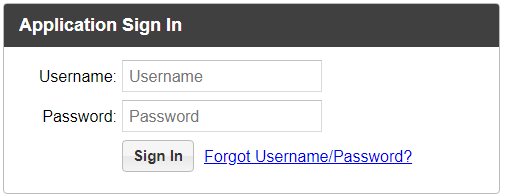
- Click on the down arrow next to your name in the upper right corner, and select Profile.
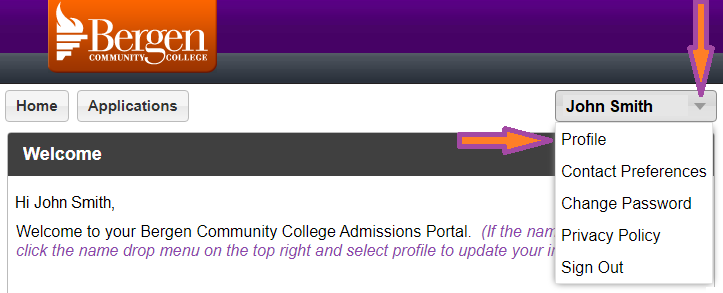
- Your Student ID Number and Bergen Username appear at the top of your Profile.